Create a Dynamic Group
Dynamic groups in Microsoft Entra ID allow administrators to automatically manage group membership based on user or device attributes. This article provides a step-by-step guide to creating a dynamic group that includes members with Windows OS and corporate devices.
Prerequisites
- Microsoft Entra ID P1 license or Intune for Education license.
- Administrative access to the Microsoft Entra admin center.
Steps to Create a Dynamic Group
Sign in to Microsoft Entra Admin Center
- Navigate to the Microsoft Entra admin center and sign in with your administrative credentials.
Create a New Group
- In the left-hand navigation pane, select Groups > All groups.
- Click on New group.
Configure Group Settings
- Group Type: Select Security.
- Group Name: Enter a meaningful name for the group (e.g., "Windows Corporate Devices").
- Group Description: Provide a description for the group.
aka.ms/msentraportal
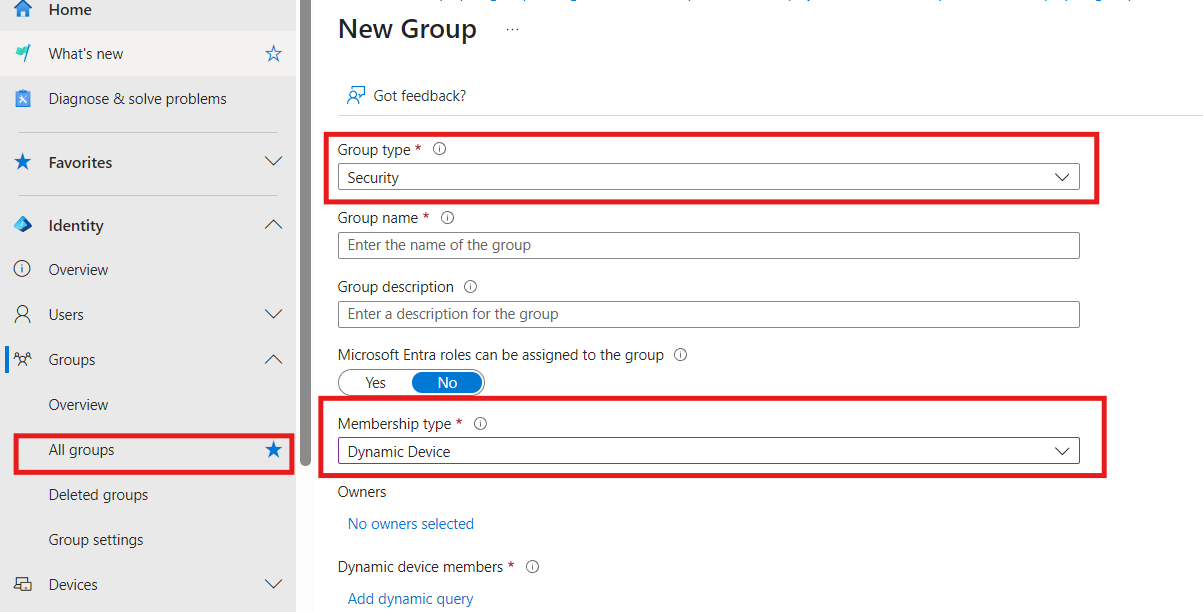
Set Membership Type to Dynamic
- Under Membership type, select Dynamic Device.
- Click on Add dynamic query.
aka.ms/msentraportal
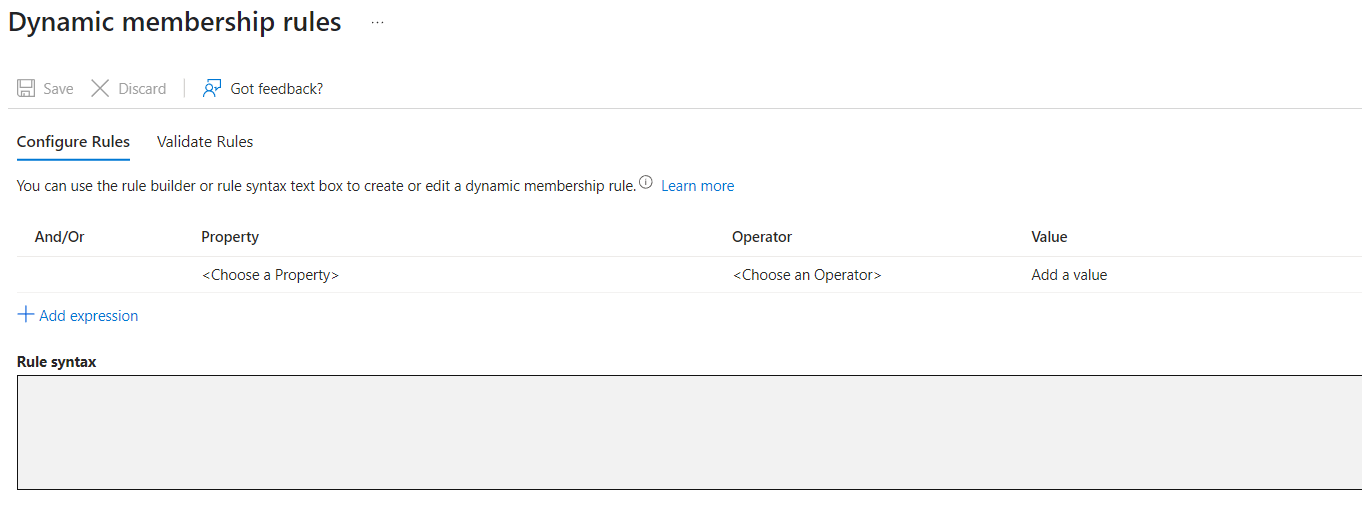
Define Membership Rules
- Use the rule builder or text box to define the membership rules. For this example, we'll use the text box to add two expressions:
- Expression 1:
device.deviceOSType -eq "Windows" - Expression 2:
device.deviceOwnership -eq "Corporate"
- Expression 1:
Example Dynamic Query
(device.deviceOSType -eq "Windows") and (device.deviceOwnership -eq "Corporate")
Save the Group
- Click on Save to create the group with the defined dynamic membership rules.
aka.ms/msentraportal
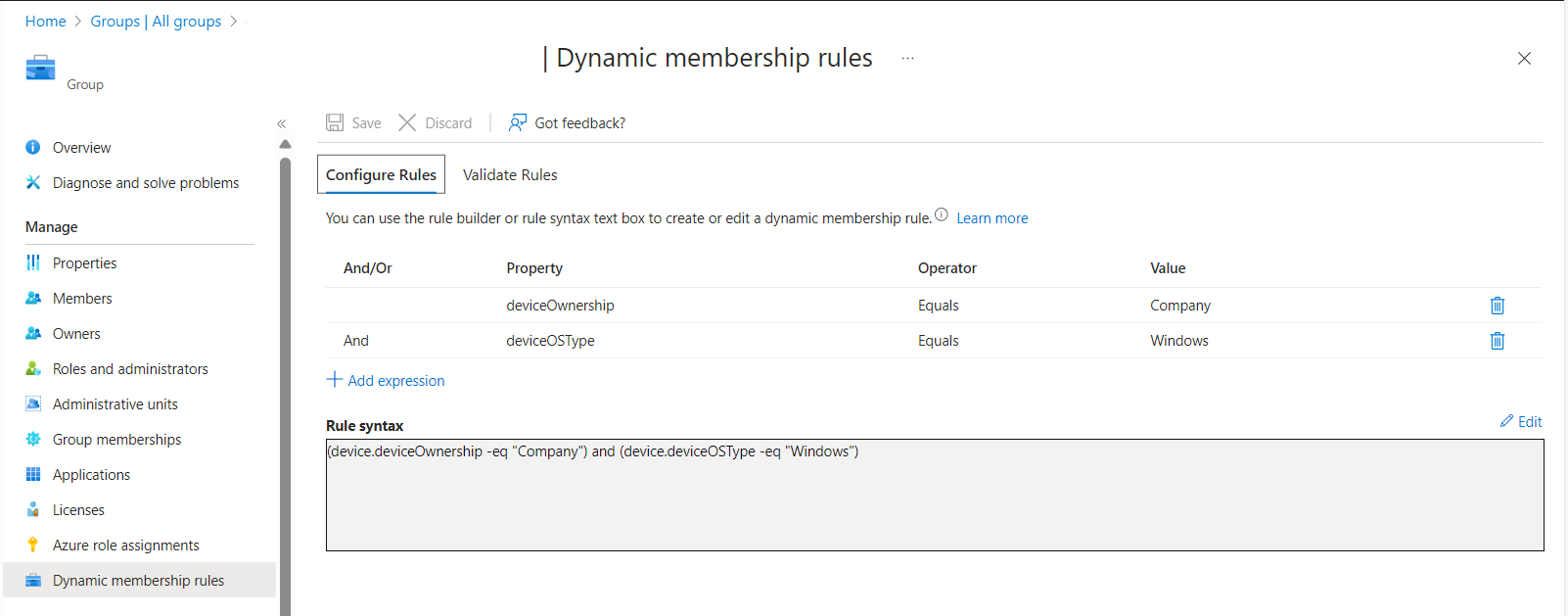
Verification:
- After saving the group, the dynamic membership rules will be processed. You can verify the members of the group by navigating to the group's Members section.
Summary
Summary
Creating dynamic groups in Microsoft Entra ID simplifies the management of users and devices by automating group membership based on specific attributes. This example demonstrates how to create a dynamic group for Windows OS corporate devices, ensuring efficient and organized device management.
For more detailed information: