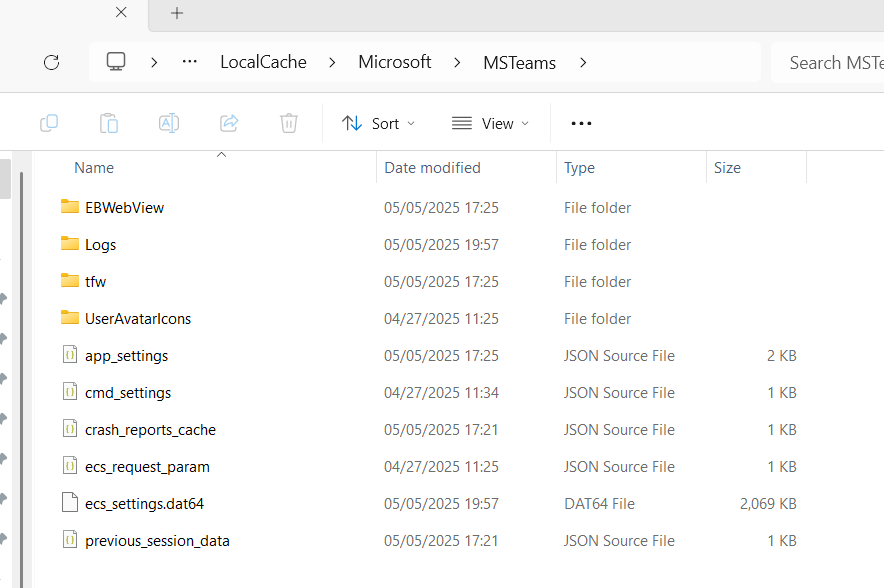Microsoft Teams
A quick guide to help you troubleshoot and resolve common issues with MS Teams.
The steps and guides in this article are for internal IT use and are meant to help with common Microsoft Teams problems. Always check the official documentation for the latest information and full details.
Recommended settings
-
Go to Settings on your Teams app: Click on your profile picture or the three-dot menu in the upper-right corner, then select "Settings".
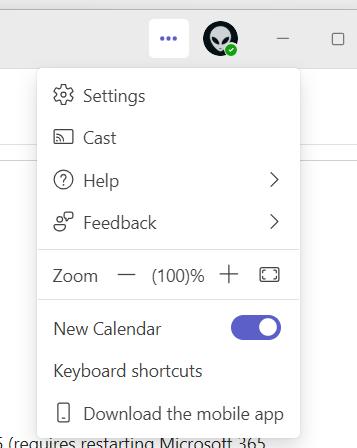
-
Navigate to "General" and follow the configuration as described:
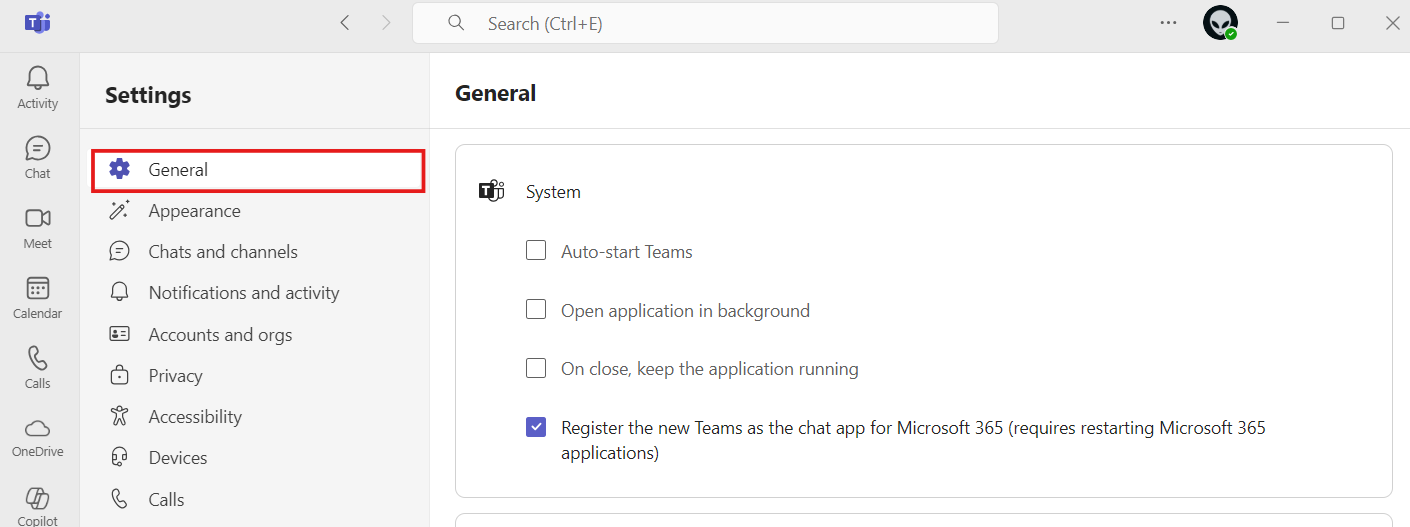
Check if MS Teams is running in the background:
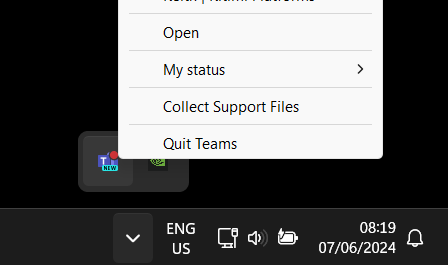
Repair or Reset
Like any other apps, you can either perform repair or reset if MS Teams is not working correctly.
Repair
Show
-
Open Settings by pressing the Windows key + I.
-
Go to Apps > Installed Apps.
-
Search "Microsoft Teams" > Select "Advanced options".
-
In the "Reset" section, click "Repair". A checkmark will appear when the repair is complete.
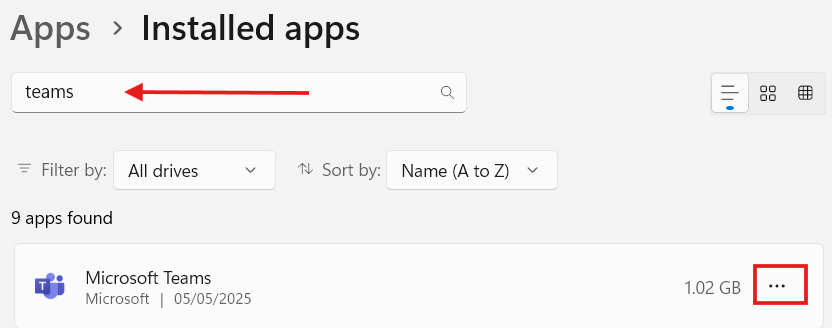
Reset
Show
This action will set MS Teams back to it's original settings. You may need to perform an update and reconfigure to recommended settings.
If MS Teams still isn't working right
-
Press Windows + R
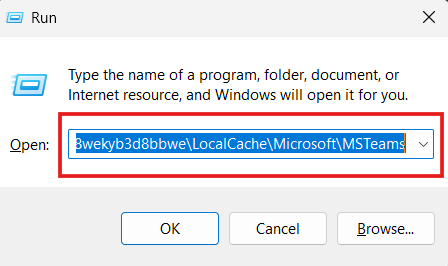
- New Teams
- Classic Teams
%userprofile%\appdata\local\Packages\MSTeams_8wekyb3d8bbwe\LocalCache\Microsoft\MSTeams
%appdata%\Microsoft\Teams
- Delete all files and folders. Make sure to delete it permanently (Shift + del).